Creating a user-friendly booking calendar involves clear layout, intuitive navigation, and seamless integration with booking systems. It should enable easy date selection, clear display of availability, and simple booking process.
A user-friendly booking calendar is crucial for businesses in the service industry to streamline the reservation process and enhance customer experience. By implementing a well-designed booking calendar, businesses can reduce errors, minimize double bookings, and improve overall efficiency. In this digital age, providing a smooth and hassle-free booking experience can significantly impact customer satisfaction and loyalty.
This article will explore the essential elements of a user-friendly booking calendar and provide valuable insights for businesses looking to optimize their booking systems.
Contents
- 1 Introduction To User-friendly Booking Calendars
- 2 Identifying Your Needs
- 3 Choosing The Right Platform
- 4 Design Principles For Booking Calendars
- 5 Features To Enhance User Experience
- 6 Integrating Your Calendar With Other Tools
- 7 Testing And Feedback
- 8 Launch And Promotion Strategies
- 9 Frequently Asked Questions
- 10 Conclusion
Introduction To User-friendly Booking Calendars
Having a user-friendly booking calendar is essential in today’s market. With the increasing demand for online bookings, businesses need to provide a seamless and hassle-free experience for their customers. A user-friendly booking calendar simplifies the process, allowing customers to easily check availability, make reservations, and manage their bookings.
Importance In Today’s Market
A user-friendly booking calendar holds significant importance in today’s market. Customers are increasingly relying on online platforms to make reservations and bookings. Whether it’s a hotel, restaurant, salon, or any other business that operates on an appointment basis, having an intuitive booking system can greatly enhance the customer experience.
By providing a user-friendly booking calendar, businesses can attract more customers and increase their bookings. It eliminates the need for customers to make phone calls or visit in person to check availability and make reservations. With just a few clicks, customers can view available time slots, select their preferred date and time, and secure their booking.
Key Benefits For Businesses
Implementing a user-friendly booking calendar brings numerous benefits for businesses:
- Streamlined Booking Process: A user-friendly booking calendar simplifies the reservation process, reducing the chances of errors and double bookings. It allows businesses to manage their bookings efficiently, ensuring a smooth workflow.
- Improved Customer Satisfaction: By offering a seamless booking experience, businesses can enhance customer satisfaction. Customers appreciate the convenience of being able to make bookings at their preferred time, without any hassle.
- Increased Efficiency: With an automated booking system, businesses can save time and resources. They no longer have to manually manage bookings, freeing up staff to focus on other important tasks.
- Enhanced Organization: A user-friendly booking calendar helps businesses stay organized. It provides a centralized platform to manage and track all bookings, making it easier to keep records and access information when needed.
- Opportunity for Upselling: An intuitive booking system can also be used as an opportunity for upselling. By displaying additional services or add-ons during the booking process, businesses can encourage customers to make additional purchases.
In conclusion, a user-friendly booking calendar plays a crucial role in today’s market. It offers convenience to customers and brings multiple benefits for businesses. By implementing an intuitive booking system, businesses can streamline their operations, enhance customer satisfaction, and boost their overall efficiency.
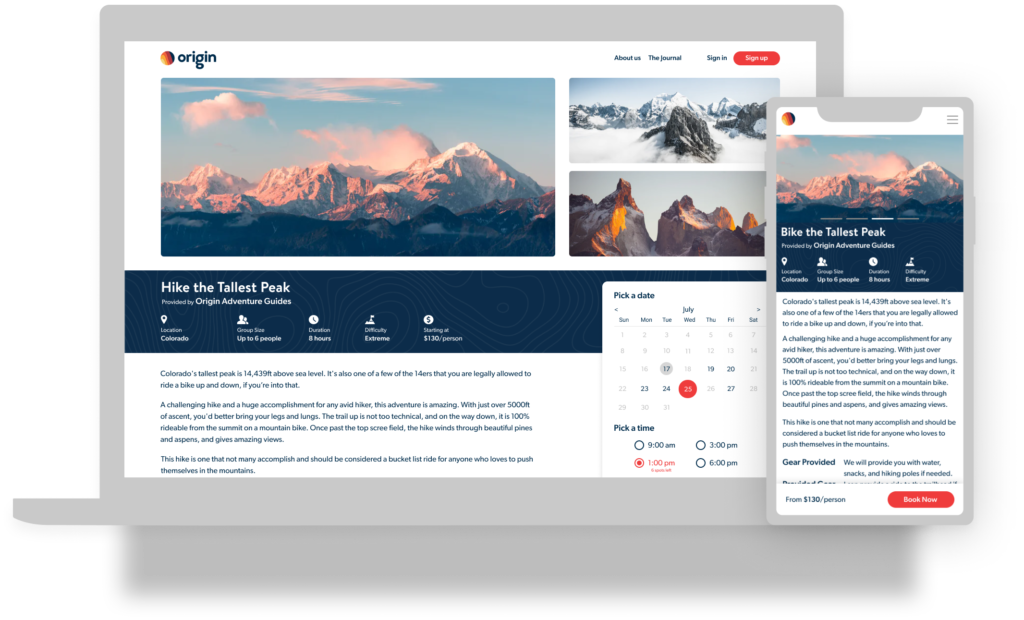
Credit: exploreorigin.com
Identifying Your Needs
Identifying your needs is the crucial first step in creating a user-friendly booking calendar for your business. By understanding your unique requirements and the expectations of your users, you can tailor the calendar to meet specific needs and deliver an exceptional booking experience.
Assessing Your Business Model
Understanding the intricacies of your business model is essential for developing a booking calendar that aligns with your operational processes. Whether you offer services, manage appointments, or facilitate resource reservations, a comprehensive understanding of your business model is imperative for designing a calendar that streamlines your operations.
Understanding User Expectations
Recognizing the expectations of your users is paramount in creating a user-friendly booking calendar. By identifying the features and functionalities that resonate with your audience, you can ensure that the calendar meets their needs, leading to increased user satisfaction and engagement.
Choosing The Right Platform
When it comes to creating a user-friendly booking calendar, choosing the right platform is crucial. With so many options available, it can be overwhelming to decide which one will work best for your business. In this section, we’ll discuss the pros and cons of popular options and help you decide whether to opt for custom solutions or off-the-shelf software.
Comparing Popular Options
Let’s take a look at some of the most popular options for creating a user-friendly booking calendar:
| Option | Pros | Cons |
|---|---|---|
| WordPress Plugins | Easy to install, customizable, many options available | May require coding knowledge, some plugins can slow down website |
| SaaS Booking Software | Easy to use, no coding required, built-in features | Less customizable, monthly fees |
| Custom Development | Complete control over design and features | Expensive, time-consuming, requires coding knowledge |
Custom Solutions Vs. Off-the-shelf Software
When deciding between custom solutions and off-the-shelf software, consider the following:
- Custom solutions offer complete control over design and features, but can be expensive and time-consuming to develop.
- Off-the-shelf software is easy to use and requires no coding knowledge, but may be less customizable.
- If you have unique business requirements, custom development may be the way to go. If your needs are more basic, off-the-shelf software may suffice.
Ultimately, the platform you choose will depend on your business’s specific needs and budget. Take the time to research and compare different options before making a decision.

Credit: www.freepik.com
Design Principles For Booking Calendars
Enhance user experience by implementing intuitive navigation and clear instructions on booking calendars. Prioritize simplicity and functionality for seamless booking processes. Incorporate visual cues and color-coded systems to improve accessibility and overall user satisfaction.
Creating a user-friendly booking calendar is crucial for businesses that rely on appointments or reservations. A well-designed booking calendar can simplify the process for both the business and the customer, resulting in a more efficient and enjoyable experience. In this article, we will focus on the design principles for booking calendars, including simplicity and responsive design considerations.Simplicity Is Key
Booking calendars should prioritize simplicity to ensure ease of use for both customers and staff. The calendar should be easy to navigate and understand, with clear and concise instructions. A cluttered calendar can lead to confusion and frustration, resulting in lost business. To maintain simplicity, consider limiting the number of options presented to the user, reducing the amount of text on the page, and using intuitive icons.Responsive Design Considerations
In today’s mobile-first world, it is essential to consider responsive design when creating a booking calendar. Responsive design ensures that the calendar displays correctly on various devices, including desktops, tablets, and smartphones. This is especially important for businesses that rely on mobile bookings. Responsive design can be achieved by using a flexible layout, optimizing image sizes, and utilizing media queries to adjust the display based on screen size.To further enhance the user experience, consider using a mobile-first approach when designing the booking calendar. This approach prioritizes mobile users, ensuring that the calendar is optimized for smaller screens and touch interaction. By designing for mobile first, the calendar will be more accessible and intuitive for all users, regardless of device.In conclusion, designing a user-friendly booking calendar requires careful consideration of simplicity and responsive design principles. By prioritizing these design elements, businesses can create a booking calendar that simplifies the booking process, enhances the user experience, and ultimately drives more business.Features To Enhance User Experience
When it comes to booking calendars, user experience is paramount. By incorporating key features, you can create a user-friendly booking calendar that ensures a smooth and hassle-free experience for your customers. In this section, we will explore three essential features that enhance user experience: Easy Navigation, Real-Time Availability, and Multiple Payment Options.
Easy navigation is crucial for a user-friendly booking calendar. Visitors should be able to navigate through the calendar effortlessly, finding the desired dates and services without any confusion. To achieve this, consider the following:
- Intuitive design with clear labels and instructions.
- Logical flow and organization of information.
- Responsive layout that adapts to different screen sizes.
By implementing these navigation principles, you can ensure that users can easily find and book their desired dates.
Real-time Availability
Real-time availability is a critical feature that adds convenience and transparency to the booking process. Customers want to know if their desired dates and services are available before proceeding with the booking. Here’s how you can enhance real-time availability:
- Integrate a live availability feature that updates in real-time.
- Display clear and accurate information on date and time slots.
- Provide instant notifications or alerts for fully booked or unavailable slots.
By offering real-time availability, you can build trust with your customers and increase the likelihood of successful bookings.
Multiple Payment Options
Providing multiple payment options can significantly improve the user experience of your booking calendar. Customers have different preferences when it comes to payment methods, and by offering a variety of choices, you can cater to their needs. Consider the following:
- Support popular payment gateways such as PayPal, Stripe, or credit card payments.
- Ensure a secure and encrypted payment process to protect customer data.
- Offer the option for offline payments, such as bank transfers or cash on arrival.
By providing multiple payment options, you can accommodate a wider range of customers and make the booking process more convenient and accessible.

Credit: www.chegg.com
Integrating Your Calendar With Other Tools
Integrate your booking calendar seamlessly with other tools to enhance user-friendliness. Streamline appointments and bookings by syncing your calendar with scheduling platforms, enabling easy access and efficient management.
Syncing With Email And Sms Notifications
Receive timely alerts by syncing your booking calendar with email and SMS notifications. Stay organized and keep clients informed effortlessly.
Connecting To Payment Gateways
Enable seamless transactions by connecting your booking calendar to secure payment gateways. Streamline the booking process for enhanced user experience.
Testing And Feedback
The key to creating a user-friendly booking calendar is testing and feedback. By constantly analyzing user behavior and incorporating their suggestions, you can ensure a seamless booking experience that meets their needs.
Conducting User Testing
Iterating Based On Feedback
Testing and feedback are crucial steps in creating a user-friendly booking calendar. Before finalizing the design, conduct thorough user testing.
Conducting User Testing
- Invite real users to interact with the calendar.
- Observe their actions and note any confusion.
- Collect feedback on usability and functionality.
Iterating Based On Feedback
- Analyze feedback to identify pain points.
- Make iterations based on user suggestions.
- Ensure the calendar reflects user preferences.
Launch And Promotion Strategies
When launching a user-friendly booking calendar, effective marketing techniques play a crucial role in reaching your target audience.
Effective Marketing Techniques
- Create engaging social media posts.
- Utilize targeted online advertisements.
- Collaborate with influencers for wider reach.
Monitoring And Adapting Post-launch
- Track website traffic and user engagement.
- Solicit feedback for continuous improvement.
- Implement SEO strategies for better visibility.
Frequently Asked Questions
How Do I Create A Calendar For People To Book Appointments?
To create a calendar for booking appointments, you can use a scheduling tool like Calendly or Google Calendar. Simply set your availability and share the link with those who need to book appointments. This will streamline the process and allow for easy scheduling.
Can I Use Google Calendar As A Booking System?
Yes, Google Calendar can be used as a booking system for scheduling appointments and events.
How Do You Make A Website So People Can Book Appointments?
To create a website for booking appointments, follow these steps: 1. Choose a platform like WordPress or Wix. 2. Install a booking plugin or integrate appointment scheduling software. 3. Customize the website design and layout to be user-friendly. 4. Add relevant information about your business and services.
5. Test the booking functionality to ensure it works smoothly.
Does Google Have A Scheduling Tool Like Calendly?
No, Google does not have a scheduling tool like Calendly.
Conclusion
A user-friendly booking calendar is essential for enhancing customer experience. By incorporating intuitive design and seamless functionality, businesses can streamline the booking process and increase user satisfaction. With the right approach to SEO and user needs, a well-optimized booking calendar can drive traffic and boost conversions, ultimately leading to business success.



