If an Airbnb host is not responding to your booking request, you can try reaching out again or contacting Airbnb support for assistance. It is important to communicate effectively to secure your reservation and address any concerns promptly.
In situations like this, being proactive can help resolve the issue efficiently and ensure a smooth booking process. Remember that clear communication is key when dealing with unresponsive hosts to avoid any misunderstandings or delays in your travel plans.
Contents
- 1 Initial Steps When Your Airbnb Host Is Unresponsive
- 2 Understanding Airbnb’s ‘pending’ Status
- 3 Communication Tips For Guests
- 4 Navigating The Airbnb Help Center
- 5 Booking Request Declined Or Expired
- 6 Airbnb’s Policy On Host Responsiveness
- 7 Refund Requests And Host Non-response
- 8 Preventing Future Issues With Hosts
- 9 Frequently Asked Questions
- 10 Conclusion
Initial Steps When Your Airbnb Host Is Unresponsive
If your Airbnb host is unresponsive to your booking request, first try sending a polite follow-up message. If there’s still no response, contact Airbnb customer service for assistance in finding alternative accommodations. Remember, prompt communication is key to a successful booking experience.
When you’ve made a booking request on Airbnb and your host is not responding, it can be frustrating and concerning. However, there are some initial steps you can take to address the situation. By following these steps, you can ensure that you have explored all possibilities before making any further decisions.
Confirm Your Booking Details
The first step is to double-check your booking details. Make sure you have entered the correct dates, number of guests, and any other specific requirements. It’s important to ensure that your booking request is accurate and aligns with your travel plans.
If you find any discrepancies or errors, you can consider canceling the request and submitting a new one with the correct information. However, if your booking details are correct, it’s time to move on to the next step.
Check Host’s Response Time
One of the factors to consider when your Airbnb host is unresponsive is their response time. Airbnb hosts are expected to respond to booking requests within a certain timeframe, usually within 24 hours. If your host has not responded within this timeframe, it may indicate a potential issue.
Start by checking the host’s response time on their profile. This information can give you an idea of their typical communication habits and how prompt they are in responding to inquiries. If their response time is consistently slow or if they have a history of being unresponsive, it may be a red flag.
In such cases, it’s advisable to reach out to Airbnb’s customer support. They can assist you in contacting the host and addressing the situation. Airbnb takes guest satisfaction seriously and will work towards finding a resolution.
Remember, communication is key when using Airbnb, and an unresponsive host can create unnecessary stress. By following these initial steps, you can take proactive measures to address the situation and ensure a smooth and enjoyable booking experience.
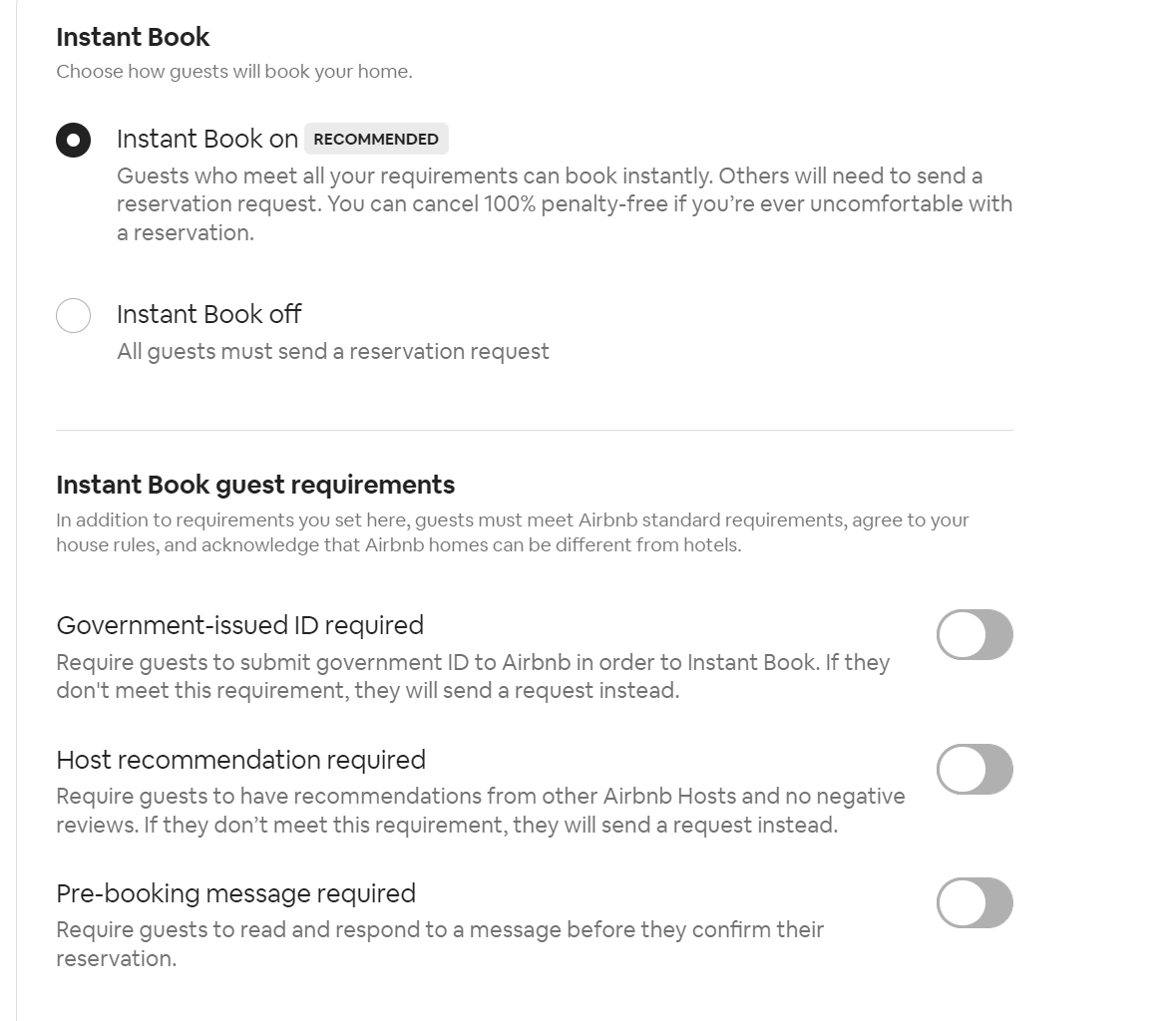
Credit: airhostsforum.com
Understanding Airbnb’s ‘pending’ Status
If an Airbnb host is not responding to your booking request, the reservation status may show as ‘Pending’. This indicates that the host has not yet accepted or declined the request. It’s important to communicate with the host or contact Airbnb for assistance in such situations.
When booking a stay on Airbnb, it can be frustrating when the host doesn’t respond to your booking request. However, it’s important to understand Airbnb’s ‘pending’ status and what it means for your reservation. When a reservation is in ‘pending’ status, it means that the host has not yet responded to your request and has up to 24 hours to do so.Reasons For A Reservation Being Pending
There are a few reasons why a reservation may be in ‘pending’ status. Firstly, the host may simply be busy and not have had a chance to respond yet. Additionally, the host may be considering your request and taking some time to make a decision. In some cases, the host may have overlooked your request or accidentally missed it.Host Response Requirements
As an Airbnb host, it is important to respond to booking requests in a timely manner. Hosts are required to respond to all booking requests within 24 hours, or the reservation will automatically be canceled. If a host repeatedly fails to respond to booking requests, they may face penalties or even be removed from the platform.To ensure that your booking request is seen by the host, it’s important to provide clear and concise information about your stay, including the dates, number of guests, and any special requests or requirements.In conclusion, while it can be frustrating when a host doesn’t respond to your booking request, it’s important to understand Airbnb’s ‘pending’ status and give the host time to respond. Hosts are required to respond to booking requests within 24 hours, so if you haven’t heard back, it’s worth sending a friendly follow-up message. By communicating clearly and respectfully with your host, you can help ensure a smooth and enjoyable stay on Airbnb.Communication Tips For Guests
When an Airbnb host is not responding to a booking request, communication is key. Send a friendly message to the host to inquire about the status of your request. If you still don’t receive a response, consider reaching out to Airbnb customer service for assistance.
Remember to be polite and professional in all your communications.
Best Practices To Reach Out To Hosts
When reaching out to a host on Airbnb, it’s important to follow best practices to increase the likelihood of a response. Here are some tips for effective communication:
- Personalize your message to the host, mentioning specific details about your trip or the listing that caught your interest.
- Be polite and respectful in your communication, using proper language and tone.
- Ask relevant questions about the property or the booking process to demonstrate your genuine interest.
- Provide clear and concise information about your travel dates and the number of guests.
- Check the host’s response rate and response time to gauge their communication style.
Alternative Contact Methods
If the host is not responding to your booking request on Airbnb, consider using alternative contact methods to increase the chances of getting a response:
- Use the “Contact Host” button on the listing page to send a direct message through the Airbnb platform.
- Look for the host’s phone number or email address in the listing description or profile, and reach out through these channels if necessary.
- If the host has provided social media links or a personal website, consider sending a message through those platforms as a last resort.
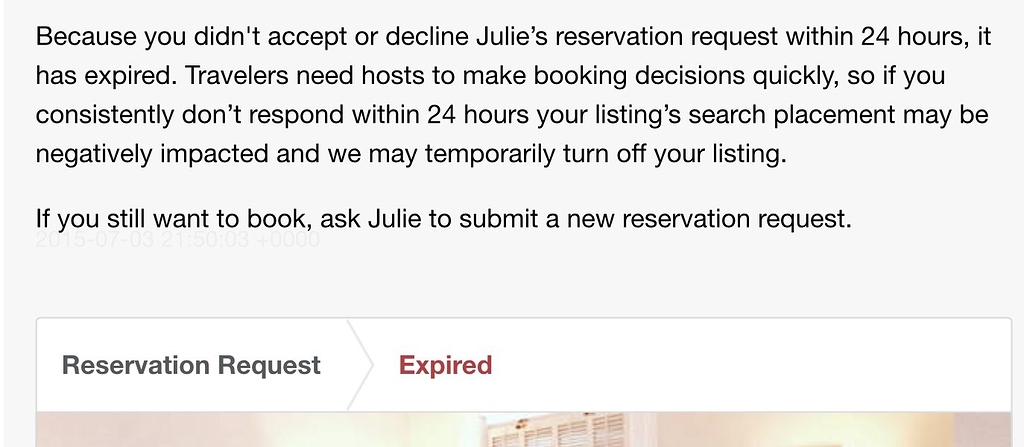
Credit: airhostsforum.com
When booking a stay on Airbnb, it can be frustrating when the host doesn’t respond to your booking request. This can leave you unsure if your request has been received or if you need to keep looking for other options. Fortunately, Airbnb has resources available to help you navigate this situation.
Using Airbnb’s Resources
If you’re having trouble getting in touch with a host, the first step is to check your Airbnb account to see if there are any updates on your booking request. If the status is still “pending”, it means the host has not yet responded to your request. You can also use Airbnb’s messaging system to send a follow-up message to the host, asking if they received your request and if they have any questions or concerns.
If you still don’t hear back from the host after a few days, you can reach out to Airbnb’s customer support team for assistance. They can help you contact the host and encourage them to respond to your request, or they may be able to help you find another suitable accommodation if the host remains unresponsive.
Seeking Assistance From Community Forums
Another option for getting help with an unresponsive host is to seek assistance from Airbnb’s community forums. Here, you can post about your situation and ask other Airbnb users for advice and recommendations. You may also find other posts from users who have experienced similar issues and can offer insights on how to proceed.
Remember to be respectful and courteous when posting on the forums, and avoid making any negative or accusatory comments about the host. Keep in mind that the Airbnb community is made up of people from all over the world, and they may have different cultural norms and expectations when it comes to communication.
Booking Request Declined Or Expired
If your Airbnb host is not responding to your booking request, it may lead to the request being declined or expired. This can happen if the host is unresponsive, and it’s important to reach out to Airbnb for assistance in finding alternative accommodations.
Next Steps After Decline Or Expiration
After your booking request is declined or expires, it is important to know what steps to take next.
Finding Alternative Accommodations
When faced with a declined or expired booking request, finding alternative accommodations is crucial.

Credit: community.withairbnb.com
Airbnb’s Policy On Host Responsiveness
Airbnb’s policy on host responsiveness is crucial for ensuring a smooth booking process. If a host is not responding to a booking request, guests can contact Airbnb’s customer service for assistance. It is important for hosts to respond promptly to booking requests to avoid penalties and negative reviews.
Host Penalties For Non-response
Airbnb’s policy mandates hosts to respond promptly to booking requests. Failure to do so can result in penalties such as temporary deactivation of the listing.
Guest Compensation For Host Inaction
If a host doesn’t respond, guests may be eligible for compensation, such as a refund or assistance in finding alternative accommodations.
Refund Requests And Host Non-response
When a host fails to respond to a booking request on Airbnb, it can be frustrating for the guest. This lack of communication can lead to uncertainty and inconvenience, especially if the guest has already made plans based on the expected accommodation. In such cases, guests may wonder about their options for obtaining a refund and what steps to take if the host remains unresponsive.
How To Request A Refund
Guests facing non-responsive hosts on Airbnb may be eligible for a refund under certain circumstances. The process for requesting a refund varies based on the specific situation and the platform’s policies. Here are the general steps to follow when seeking a refund:
- Ensure that the booking request has not expired and has not been declined by the host.
- Contact Airbnb customer support to report the host’s lack of response and explain the situation in detail.
- Provide any relevant evidence, such as screenshots of the booking request and communication attempts with the host.
- Cooperate with Airbnb’s investigation and follow any additional instructions provided by customer support.
What To Do If The Host Doesn’t Respond
When a host does not respond to a booking request, guests can take certain steps to address the situation:
- Send a polite follow-up message to the host, allowing a reasonable amount of time for a response.
- If the host remains unresponsive, contact Airbnb support for assistance and guidance.
- Consider alternative accommodation options if the booking request remains unanswered close to the intended travel dates.
- Be prepared to provide relevant information and documentation to support any refund or resolution requests.
Preventing Future Issues With Hosts
When dealing with unresponsive hosts on Airbnb, there are steps you can take to prevent encountering similar issues in the future. By selecting responsive hosts, reading reviews, and understanding host policies, you can ensure a smoother booking experience.
Selecting Responsive Hosts
When choosing an Airbnb host, prioritize those with a history of responsiveness. Look for hosts who have a high response rate and a quick response time to booking requests. This can significantly reduce the risk of encountering unresponsive hosts in the future.
Reading Reviews And Host Policies
Before making a booking, thoroughly review the host’s feedback from previous guests. Pay attention to comments regarding communication and responsiveness. Additionally, familiarize yourself with the host’s policies, especially those related to booking confirmations and communication expectations.
Frequently Asked Questions
What Happens If The Host Doesn’t Respond To The Request On Airbnb?
If the host doesn’t respond to the request on Airbnb, you can try reaching out again or contact Airbnb for assistance.
How Do I Deal With An Unresponsive Host On Airbnb?
If you’re dealing with an unresponsive host on Airbnb, there are a few steps you can take. First, try reaching out to the host through Airbnb’s messaging system. If they still don’t respond, contact Airbnb’s customer support for assistance. They can help mediate the situation and find a solution for you.
It’s important to communicate any issues promptly to ensure a smooth resolution.
What Happens If An Airbnb Host Does Not Respond In 24 Hours?
If an Airbnb host doesn’t respond within 24 hours, the booking request will expire automatically.
Does Airbnb Penalize Hosts For Not Responding?
Airbnb may penalize hosts for not responding to booking requests, potentially affecting their listing visibility.
Conclusion
Dealing with an unresponsive Airbnb host can be frustrating. It’s essential to communicate with the host promptly. If necessary, reach out to Airbnb support for assistance. Remember to keep a record of your attempts to contact the host. Don’t hesitate to explore alternative accommodations if needed.



