To find an Airbnb host’s email address, check their profile for a listed contact form or email. Alternatively, use Airbnb’s messaging feature to communicate directly with the host.
These methods ensure secure communication through the platform. When hosting or staying with Airbnb, it’s essential to maintain safety and privacy by utilizing the platform’s built-in communication tools. By following these guidelines, both hosts and guests can enjoy a secure and seamless experience while using Airbnb services.
Remember, safety and privacy should always be the top priorities when engaging in any online transactions or communications.
Contents
- 1 Introduction To Airbnb Host Communication
- 2 Reaching Out To Hosts
- 3 Email Address Privacy On Airbnb
- 4 Confirmed Reservations And Contact Details
- 5 Verifying Host Legitimacy
- 6 Changes In Airbnb’s Email Policy
- 7 Alternative Contact Methods
- 8 Best Practices For Host-guest Communication
- 9 Recognizing And Avoiding Scams
- 10 Frequently Asked Questions
- 11 Conclusion
Introduction To Airbnb Host Communication
To communicate with an Airbnb host, you can reach out to them directly through their profile by using the contact form or email address they have listed. It is recommended to communicate through Airbnb for security reasons, as the platform keeps your information secure and does not share your email with the host.
Another option is to use the messaging feature within Airbnb itself.
The Importance Of Direct Contact
Direct contact between Airbnb hosts and guests is crucial for effective communication and a smooth hosting experience. When guests have questions or concerns, being able to reach out to their host directly ensures a prompt and personalized response. It allows for clear and efficient communication, helping to build trust and establish a positive relationship between hosts and guests.Airbnb’s Official Communication Channels
Airbnb provides several official communication channels for hosts and guests to connect with each other. These channels are designed to ensure the privacy and security of both parties and facilitate effective communication throughout the hosting process.1. Messaging feature within Airbnb: Airbnb has an integrated messaging system that allows hosts and guests to send and receive messages directly through the platform. This feature provides a convenient and secure way to communicate, as all messages are stored within the Airbnb platform and can be accessed at any time.2. Contact information on host profiles: Many hosts include their contact information, such as an email address or phone number, in their profile. This allows guests to reach out to hosts directly, outside of the Airbnb messaging system, if they prefer.3. Confirmed reservation message thread: Once a reservation is confirmed, a message thread is created between the host and guest. This thread contains important details about the reservation and provides a dedicated space for ongoing communication between the two parties.By utilizing these official communication channels, both hosts and guests can ensure that their conversations are secure and that important information is easily accessible. It also helps to maintain a record of all communication, which can be helpful in case of any disputes or misunderstandings.In conclusion, direct contact between Airbnb hosts and guests is essential for effective communication and a positive hosting experience. Airbnb provides official communication channels to facilitate this direct communication, ensuring privacy, security, and ease of access for both hosts and guests.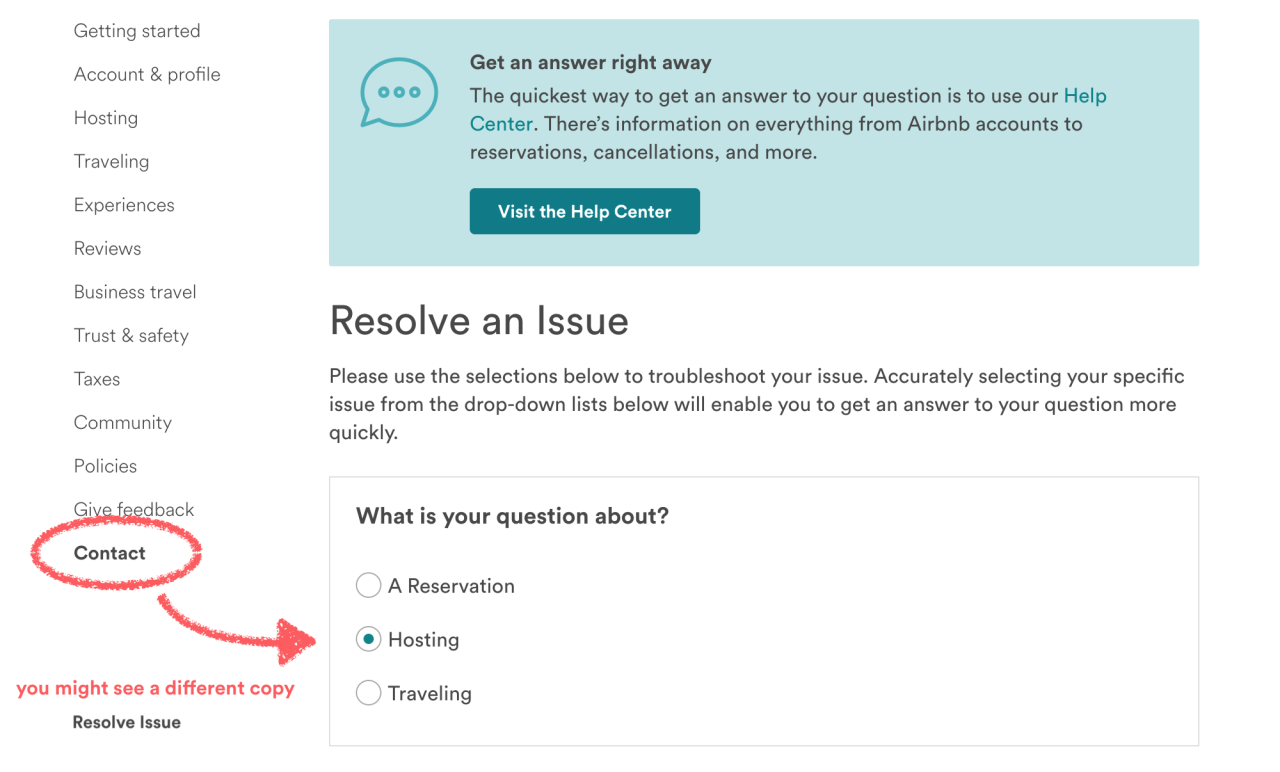
Credit: all-about-airbnb.com
Reaching Out To Hosts
When it comes to contacting hosts on Airbnb, there are a few options available to you. Whether you have questions about the property or want to discuss specific details before making a reservation, reaching out to hosts is an important step in the booking process. In this section, we will explore two primary methods of contacting hosts: using the Airbnb profile and utilizing Airbnb’s messaging feature.
Using The Airbnb Profile To Contact Hosts
One simple way to get in touch with an Airbnb host is through their profile. Most hosts include a contact form or an email address in their profile, making it easy for guests to send them a message. By clicking on the “Contact host” button or copying the provided email address, you can reach out to hosts directly and ask any questions you may have.
Here’s a step-by-step guide on how to use the Airbnb profile to contact hosts:
- Log in to your Airbnb account and search for the desired property.
- Click on the host’s profile to access their information.
- Look for a contact form or an email address listed in their profile.
- If there’s a contact form, fill it out with your message and click “Send”.
- If there’s an email address, copy it and compose a message using your preferred email client.
- Send the message and wait for the host’s response.
The Role Of Airbnb’s Messaging Feature
Airbnb provides a messaging feature within its platform, allowing guests and hosts to communicate directly. This feature ensures that all conversations are kept within Airbnb’s secure system, protecting the privacy and security of both parties involved.
To use Airbnb’s messaging feature:
- Log in to your Airbnb account and navigate to the property listing.
- Click on the “Contact host” button to initiate a conversation.
- Type your message in the provided text box.
- Click “Send” to deliver the message to the host.
Using Airbnb’s messaging feature not only provides a secure channel for communication but also allows you to keep track of all your conversations within the platform. This can be helpful for referencing previous discussions or clarifying any details related to your reservation.
Overall, whether you choose to use the Airbnb profile or the messaging feature, reaching out to hosts is a straightforward process that enables you to connect with them directly. By asking questions, discussing specific requirements, or simply introducing yourself, you can establish a rapport with the host and ensure a smooth and enjoyable experience during your stay.
Email Address Privacy On Airbnb
When it comes to your privacy and security as an Airbnb host, the platform takes measures to ensure that your personal information, including your email address, is safeguarded. Airbnb anonymizes your email address to protect your privacy and prevent unauthorized access to your contact details.
How Airbnb Anonymizes Emails
Airbnb employs a system that anonymizes host and guest email addresses. When a message is sent through the platform, the recipient’s actual email address is replaced with a unique, anonymized email address. This helps to protect the privacy of both hosts and guests while facilitating communication within the Airbnb platform.
The Security Of Your Personal Information
Airbnb prioritizes the security of your personal information. By anonymizing email addresses and keeping communication within the platform, Airbnb reduces the risk of unauthorized access to your contact details. This approach helps to safeguard your privacy and maintain a secure environment for hosting and renting accommodations.

Credit: community.withairbnb.com
Confirmed Reservations And Contact Details
To obtain an Airbnb host’s email address, you can reach out directly through their profile for more information. Hosts typically have a contact form or email listed on their profile. Alternatively, you can use Airbnb’s messaging feature after confirming your reservation to contact the host.
Accessing A Host’s Phone Number
To access a host’s phone number, simply navigate to your message thread for the confirmed reservation on Airbnb. You will find the host’s phone number listed there. You can either send them a message or call them directly through the Airbnb app.
What To Do If A Host Is Not Responding
If your host is not responding, you can try sending them another message through the Airbnb platform. If there is still no response, you can reach out to Airbnb’s customer support for assistance in resolving the issue.
Verifying Host Legitimacy
To verify the legitimacy of an Airbnb host, you can directly reach out through their profile to obtain their email address. Alternatively, you can use the messaging feature within Airbnb to communicate with the host, ensuring secure and private interactions.
Checking Host Profiles For Authenticity
When booking an Airbnb, it is important to ensure that the host is legitimate. One way to do this is to check the host’s profile for authenticity. A legitimate host will have a complete profile with a verified identity, profile photo, and detailed information about their listing. Additionally, it is important to read through the reviews left by previous guests to get an idea of the host’s reliability and hospitality.Understanding The Superhost Badge
Another way to verify a host’s legitimacy is by checking for the Superhost badge. The Superhost badge is awarded to hosts who consistently provide exceptional hospitality to their guests and maintain high ratings. In order to become a Superhost, a host must have hosted at least 10 trips, maintain a 90% response rate, and have a 4.8 or higher overall rating.It is important to note that while the Superhost badge is a good indicator of a host’s reliability, not all legitimate hosts will have the badge. Therefore, it is important to thoroughly check a host’s profile and read reviews before booking a stay.In conclusion, verifying a host’s legitimacy is crucial when booking an Airbnb. By checking a host’s profile for authenticity and understanding the Superhost badge, guests can ensure a safe and enjoyable stay.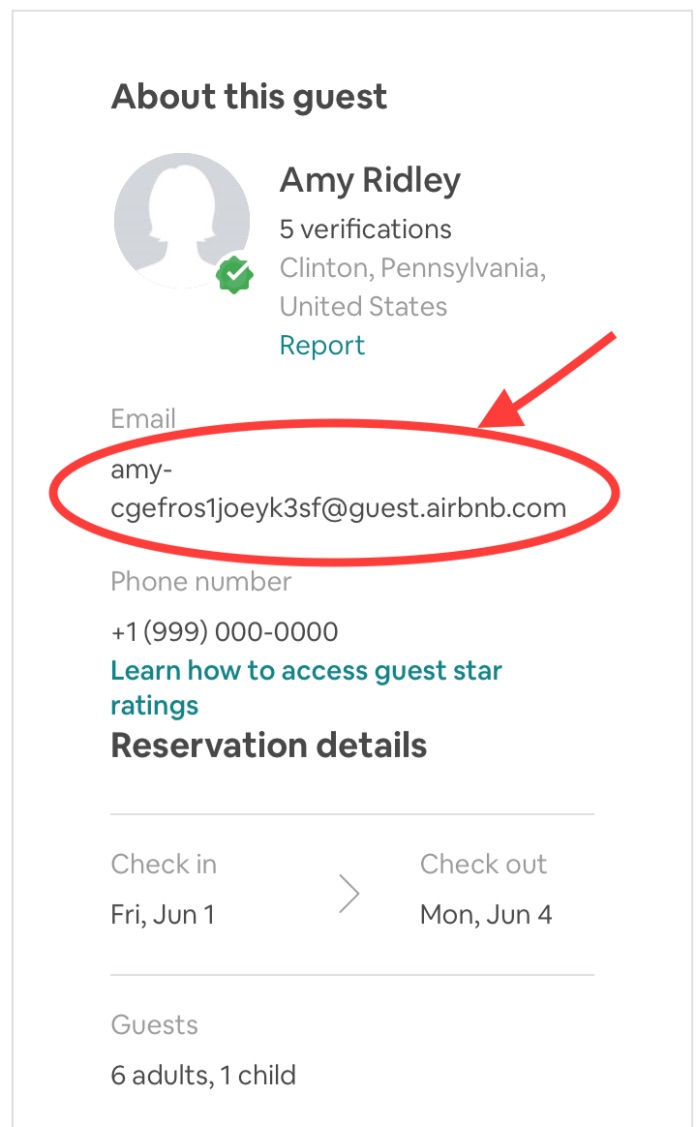
Credit: www.vacationlord.com
Changes In Airbnb’s Email Policy
Airbnb has implemented changes in its email policy regarding the email address of hosts. To ensure security, communication with hosts should be done through Airbnb’s messaging feature or by using the contact form or email address listed on the host’s profile.
It is important to avoid sharing personal email addresses for everyone’s protection.
The Retirement Of The Email Alias Feature
Previously, Airbnb allowed hosts to contact their guests through an email alias feature, which provided a unique and anonymous email for communication. However, Airbnb has retired this feature, impacting how hosts and guests can interact via email.
Impact On Guest-host Communication
The retirement of the email alias feature has led to a shift in guest-host communication. Hosts now need to rely on alternative methods within the Airbnb platform to connect with their guests, such as using the messaging feature provided by Airbnb.
In summary, the changes in Airbnb’s email policy, specifically the retirement of the email alias feature, have influenced how hosts communicate with their guests. This alteration underscores the importance of leveraging the available communication tools within the Airbnb platform to ensure seamless interactions between hosts and guests.
Alternative Contact Methods
When it comes to reaching out to your Airbnb host, there are alternative contact methods you can use besides email. These methods can help you communicate effectively and address any concerns you may have during your stay.
Contacting Airbnb Customer Service
If you encounter any issues or need assistance during your Airbnb experience, you can contact Airbnb customer service for help. They are available to assist you with reservations, payments, and any other inquiries you may have.
Adjusting Email Settings In Your Airbnb Account
To ensure you receive important notifications and messages from your host, you can adjust your email settings in your Airbnb account. By customizing your email preferences, you can stay updated on booking details and communicate efficiently with your host.
Best Practices For Host-guest Communication
To find an Airbnb host’s email address, you can reach out directly through their profile using the contact form or email address provided. Alternatively, you can use the messaging feature within Airbnb itself for communication. It is important to note that for security purposes, it is recommended to communicate through Airbnb’s platform to ensure the protection of your information.
When is it appropriate to share your email?
Recognizing And Avoiding Scams
When hosting on Airbnb, it’s crucial to be aware of potential scams and take proactive measures to protect yourself. Recognizing and avoiding scams can help you maintain a secure hosting experience. Here are some important steps to safeguard against fraudulent activities.
Identifying Fraudulent Emails And Websites
Scammers often use deceptive emails and websites to target Airbnb hosts. It’s essential to be vigilant and recognize the signs of fraudulent communications. Here are some indicators of potential scams:
- Unsolicited emails requesting personal information or payment outside of the Airbnb platform
- Emails containing suspicious links or attachments
- Websites that mimic the Airbnb interface but have slight variations in the URL
Protecting Yourself From Common Airbnb Scams
Preventing common Airbnb scams requires proactive measures and a cautious approach. Here are some strategies to safeguard yourself:
- Communicate only through the official Airbnb platform to ensure security
- Avoid sharing personal information, such as email addresses or financial details, outside of Airbnb’s secure messaging system
- Verify the legitimacy of hosts by checking their profiles and looking for Superhost badges, indicating high guest ratings
Frequently Asked Questions
How Do I Find My Airbnb Host Email?
To find your Airbnb host’s email, visit their profile and use the contact form or message them through Airbnb. Avoid sharing personal email for security reasons.
Is It Okay To Give An Airbnb Host My Email Address?
For security reasons, it’s best to communicate with Airbnb hosts through the platform’s messaging system. Airbnb keeps your information secure and doesn’t share your email with hosts or guests even after you have a confirmed reservation. You can also reach out to hosts through their profile’s contact form or listed email address.
How Do I Contact An Airbnb Host?
To contact an Airbnb host, message them through their profile or use the messaging feature on Airbnb.
How Do I Know If An Airbnb Host Is Legit?
To verify an Airbnb host, check their profile on the official platform and look for a Superhost badge indicating consistent high ratings from guests.
Conclusion
Finding an Airbnb host’s email address is not a difficult task. You can simply reach out to them through their profile contact form or messaging feature within Airbnb. However, it’s important to communicate through Airbnb for everyone’s security, as they keep your information secure.
Checking for a Superhost badge can also help you verify the legitimacy of an Airbnb host. Overall, with these tips, you can easily and safely contact your Airbnb host for more information.



